What will I learn?
- Install WordPress on your PC or Mac computer, so you can learn without having to pay hosting or domain fees.
- This course will teach anyone to build a functional, beautiful, responsive website with WordPress.
- Navigate around the WordPress dashboard, know what everything does and how to use it.
- Understand the main features of WordPress.
- Create pages and posts, and most importantly, know the difference between the two.
- Create custom menus and navigation systems that both visitors and search engines will find useful.
- Know how to configure WordPress for best results.
- Understand plugins & themes and how to find/install them.
- Protect your WordPress website from hackers and spammers.
- Create a static homepage useful for most websites, or a blog like a homepage useful for bloggers.
- Create an affiliate site for passive, recurring income.
- Create a Responsive Website that looks good on any browser.
Description
This is surely a “How-To Guide on WordPress” and after this course, you will be able to build your own professional websites for your business or for yourself. You will start with WordPress building blocks and Installation and follow it with the theory of Content Management. You will then learn the major building blocks of the WordPress Admin Panel. You will get practical knowledge to create different Posts, pages, and Forums. With the plugin management of Wordpress, you will add cool galleries and videos to your Website or Blog. You will also get to know about SEO and Meta tags. You will also learn to create your own themes.
Requirements
- Anyone can learn this course who is interested in a web.
Certification

Student feedback
-
Direct & to-the-point
-
Comprehensive Curriculum
-
Happy Faces
-
Video Quality
Best One
Best course till now. I am very happy with this course.
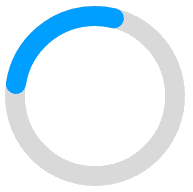
Training Information
| Training Name | |
|---|---|
| Training Duration | 10 week |
| Enrolled Students | 0 |
| Fee | Free |
Training Highlights
Online Class Demo Dates
- 00
days
- 00
hours
- 00
minutes
- 00
seconds
19:00 PM EST
Contact Us
+1-800-543-5571
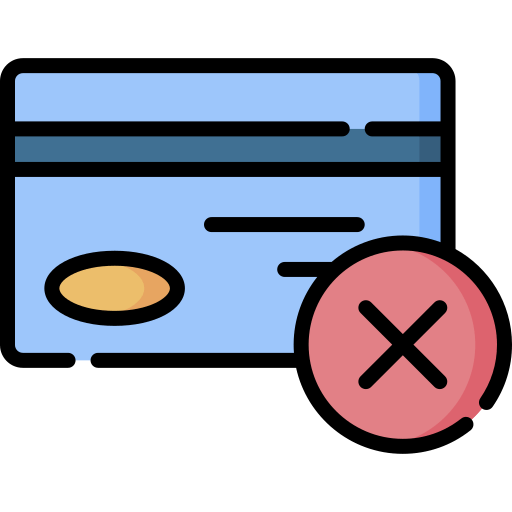
Training Includes
 on-demand video
on-demand video
We have 24×7 online support team available to help you with any technical queries you may have during the course.
 Lifetime Access
Lifetime Access
You get lifetime access to the Learning Management System (LMS). Class recordings and presentations can be viewed online from the LMS.
 Certification
Certification
Talent spiral certifies you as a Certified Expert based on the project reviewed by our expert panel.
 Access on mobile and TV
Access on mobile and TV
Access your course from any device.It can be mobile and desktop too.
You must be logged in to post a comment.